Resizing Columns in a Grid
Column widths are predefined to handle most expected data, but you can easily resize the width of any column. Move the mouse pointer over the dividing line between column headings in the title row. When the cursor changes to an arrow, press the left mouse button and drag to resize the column on the left of the divider.
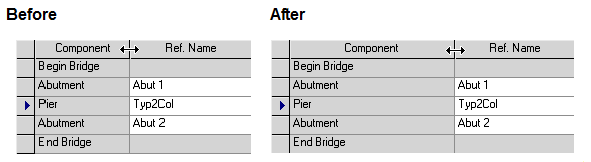
When you resize columns in a grid, all of the fields may no longer fit in the space available. If this happens, a horizontal scroll bar displays at the bottom of the grid and lets you scroll the desired cells into view.
